Embed Calendly in WordPress Effortlessly – The Smartest Plugin for Busy Professionals
Trusted by 20,000+ active WordPress sites
EMC Scheduling Manager makes managing appointments on WordPress simple. Seamlessly integrate popular scheduling tools like Calendly without coding, automate reminders, and handle bookings directly from your WordPress dashboard.
– Save hours every week
– Keep client scheduling frictionless
– Manage your calendar entirely from WordPress
WATCH EMC PRO DEMO
Add Calendly Booking Widget in WordPress – Instantly
Embed Your Calendly Scheduling Page Anywhere on WordPress
Embed your booking page on posts, pages, or widgets, no coding required. EMC ensures your scheduling looks consistent with your brand while keeping your calendar fully organized.
– Easy shortcode setup for posts/pages
– Works with popular scheduling platforms, including Calendly®
– Perfect for coaches, consultants, and service professionals
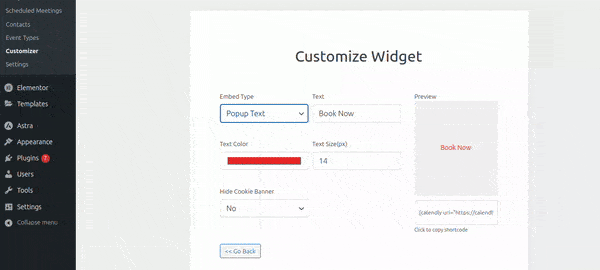
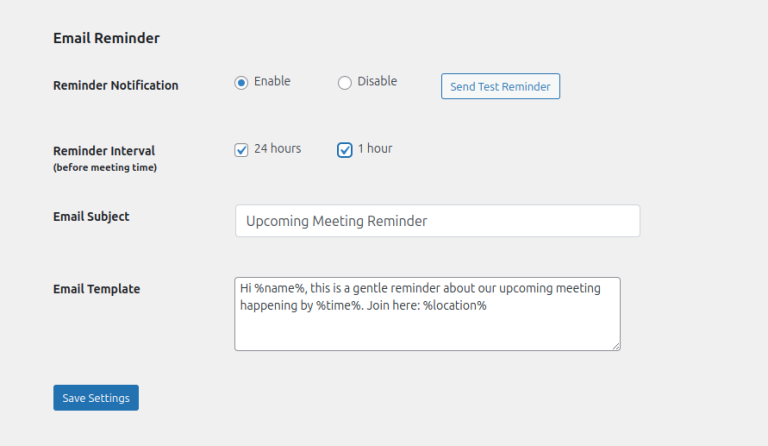
Streamline Your Workflow
Manage Calendly Bookings Directly in WordPress – No More Tab Switching
Manage bookings directly from WordPress and stop switching tabs between your website and scheduling tools. EMC keeps everything in one place.
– View, edit, and control appointments inside WordPress
– Simplify client scheduling and reduce no-shows
– Designed for busy professionals managing multiple clients
Boost Attendance with Automated Reminders
Automated Reminders Built Right Into WordPress
Reduce missed appointments with automated notifications directly from WordPress.
– Sends reminders without relying on external scheduling workflows
– Works with your existing scheduling tool (e.g., Calendly)
– Keeps your calendar running smoothly
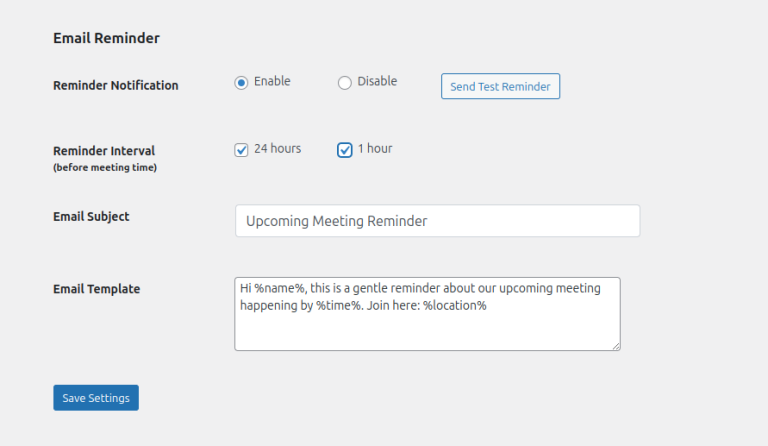
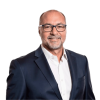
Instead of having to mess with all the Calendly embed code, this plugin makes embedding easier.

Thank you! it’s working great!

Easy embed, customizer, multiple event types

Simple to install and works flawlessly. Thank you.
Even the free version of the Calendly plugin works fine on my website. Just what I needed! Very user-centric.
Really easy to schedule a personal Zoom room for customers.
I’ve added this plugin to our website with the aim of having Calendly appearing seamlessly embedded in various appointment scheduling pages.
Works a charm.
Easy setup with several embedding options, does not slow the page down and looks professional.
Would recommend.
This app does what it says it should and it has little to no setup issues. I use it for 3 of my clients.
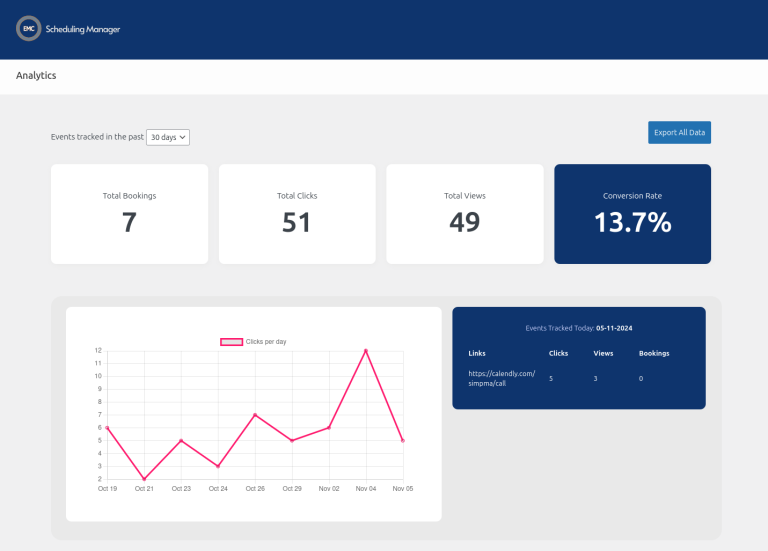
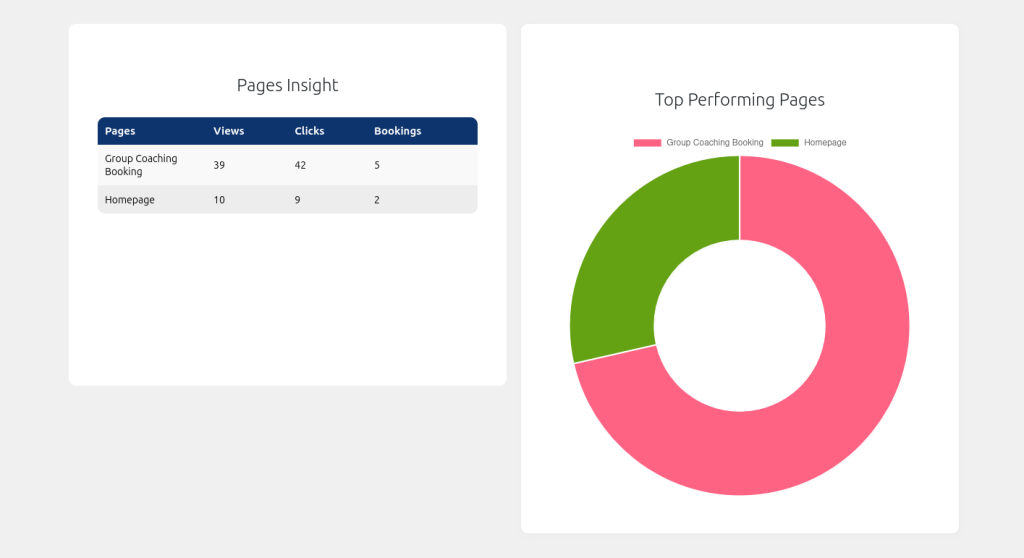
Turn More Visitors into Booked Clients
Actionable Analytics
Understand how visitors interact with your booking page and optimize your scheduling process.
– Track visitor behavior to improve engagement
– See where clients drop off and optimize workflows
– Gain insights that drive smarter booking decisions
Integration With Elementor
Embed Calendly in WordPress with Elementor Effortless Integration
Embed your scheduling page using the EMC Elementor widget for a seamless experience.
– Add scheduling widgets in a few clicks
– Works smoothly with Elementor design
– Perfect for designers, coaches, and service providers
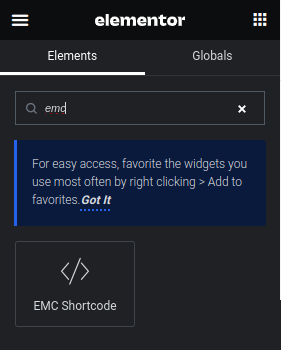
EMC vs Manual Embed
| Feature | EMC Plugin | Manual Calendly Embed |
|---|---|---|
| Easy WordPress Integration | One-click setup, no code needed | Requires copying/pasting embed code |
| Elementor Support | Drag-and-drop EMC widget | Manual HTML widget workaround |
| Booking Analytics | Built-in analytics dashboard | Requires external tools or GA setup |
| Auto Email Reminders | Automated from WordPress | Limited to Calendly workflows |
| Event Type Import | Import & manage in WP | Not available |
| View/Manage Meetings | From your WordPress dashboard | Must switch to Calendly dashboard |
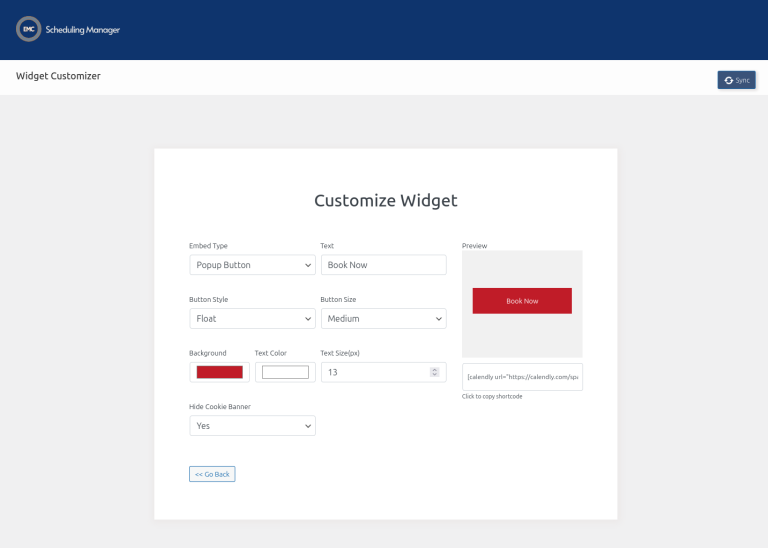
Design Your Booking Widget
Customize Your Calendly Booking Widget
Sync With Calendly
Import All Your Calendly Event Types Into WordPress
Import your event types from scheduling tools directly into WordPress.
– Automatically display events with a shortcode
– Embed booking pages anywhere on your site
– Quick setup with no technical expertise required
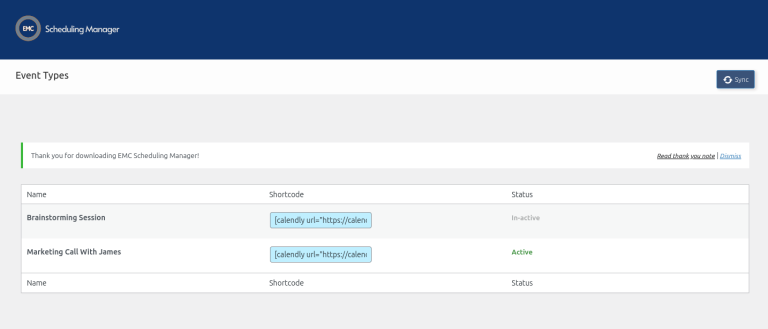
FEATURED FAQ
EMC Scheduling Manager is a top-rated WordPress plugin for embedding Calendly features. It lets you add your booking widget to posts, pages, or Elementor layouts, automate reminders, and view meeting data directly in WordPress.
Yes! EMC Scheduling Manager includes a native Elementor widget for Calendly so you can drag, drop, and customize your booking widget directly in Elementor, no coding required.
Absolutely. EMC Scheduling Manager goes beyond basic embed codes by offering analytics, automation, shortcode flexibility, and full WordPress dashboard integration.
Yes. You can import all your Calendly event types into WordPress and generate shortcodes instantly to place them wherever needed.
Yes, you can start with the free version for basic functionality. Upgrade to EMC Pro for advanced features like automated reminders, analytics, and full Elementor integration.
Yes. With automated email reminders and notifications, EMC helps reduce no-shows and keeps your calendar running smoothly.
EMC is compatible with most WordPress themes, supports both Gutenberg and Elementor, and receives regular updates to ensure smooth operation.
Yes. EMC provides a built-in analytics dashboard so you can track booking activity, client interactions, and optimize your scheduling workflow.